How to Make your own Schedule
Step 1 : Create an account
You need to have an account to create your own schedule, you can register here.
Once registered you need to email to be verified.
Step 2 : Create a schedule
Click on the My Schedule link at the top bar to see all your custom schedule.
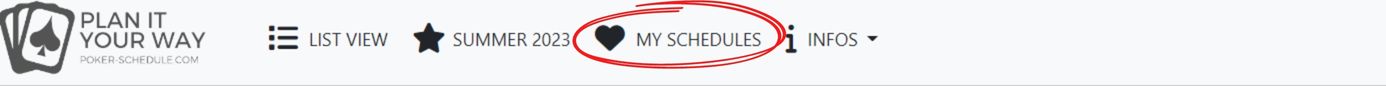 You can then create new schedule, edit/ view your current schedule.
You can then create new schedule, edit/ view your current schedule.
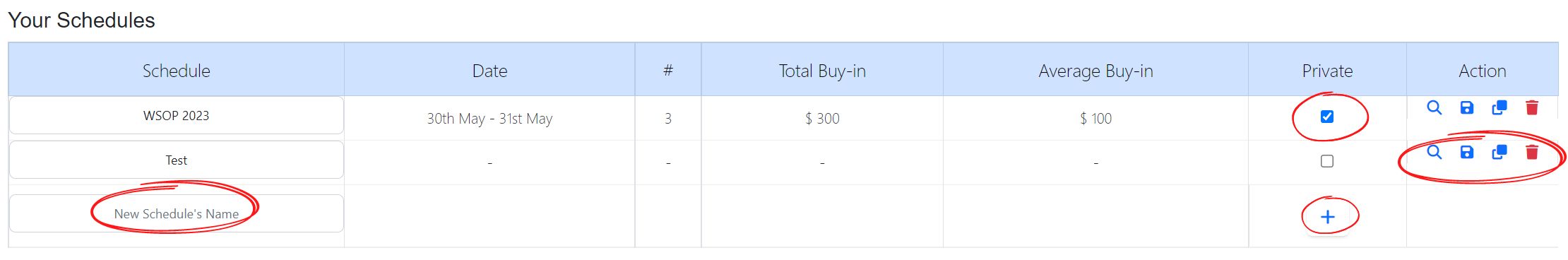 If you tick the private box, your schedule will be private and can only be seen by you
If you tick the private box, your schedule will be private and can only be seen by you
You can see the start and end dates of your schedules, the # of tournaments, total buy-in and average buy-in.
At the end of the line, you can view your schedule, save the change you made or copy the schedule.
Step 3 : Add/Remove tournament to your schedule
On the Tournament page, and once you are logged in, you will have the option to choose which schedule is active.
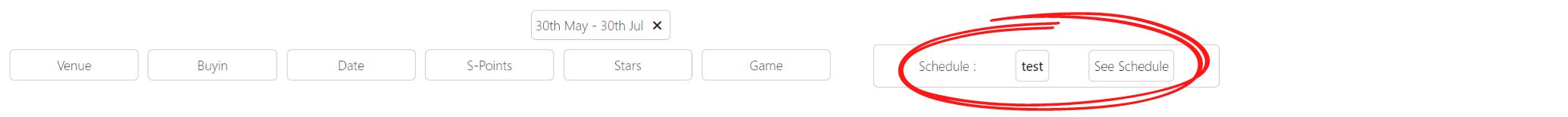 At the end of each tournament, you can click on the heart to add the tournament to your active schedule.
At the end of each tournament, you can click on the heart to add the tournament to your active schedule.
If the tournament is already in your schedule, the line is light red and the heart a the end red, you can click again on the heart to remove the tournament from your schedule.
Step 4 : Share your schedule
Once your schedule is ready you can view share it, everyone can see it but you are the only one who can modify it.
You can share by clicking on the button which will copy the link or on the social media button related.